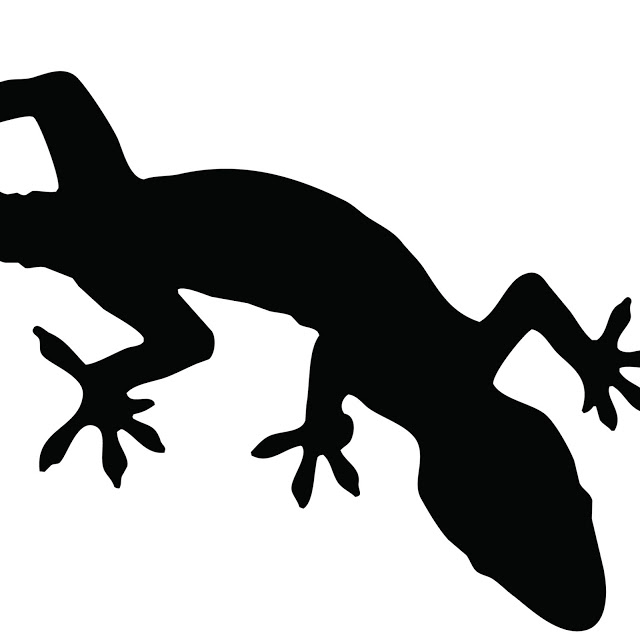
Ubuntu - Wayland - NVIDIA!
C. BinKadal
---
Sendirian, Berhad
Ubuntu - Wayland - NVIDIA - FireFox – Bazinga!
I don’t know, but I was told: Ubuntu Wayland should work! Bazinga!
My current Ubuntu 22.04 (as May 2022) with NVIDIA does not! It used to work fine after installation but did not after the update/upgrade. How to know if Wayland is active or not? While asking for a password during the login process, there should be a setting option at the bottom of the right corner:
- Option #1: Ubuntu (on Wayland)
- Option #2: Ubuntu on Xorg

If the Wayland option does not appear, you should do the following. First, disable the NVIDIA driver by selecting (clicking) “Application | Additional Drivers”.
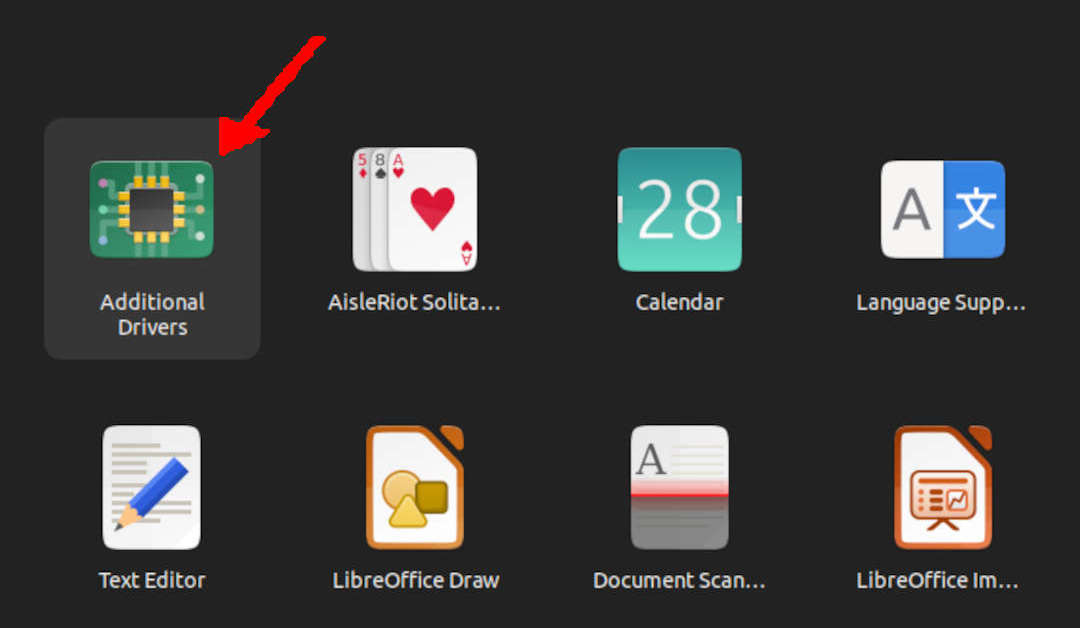
Then, select (click) “Using X.org X server” driver.
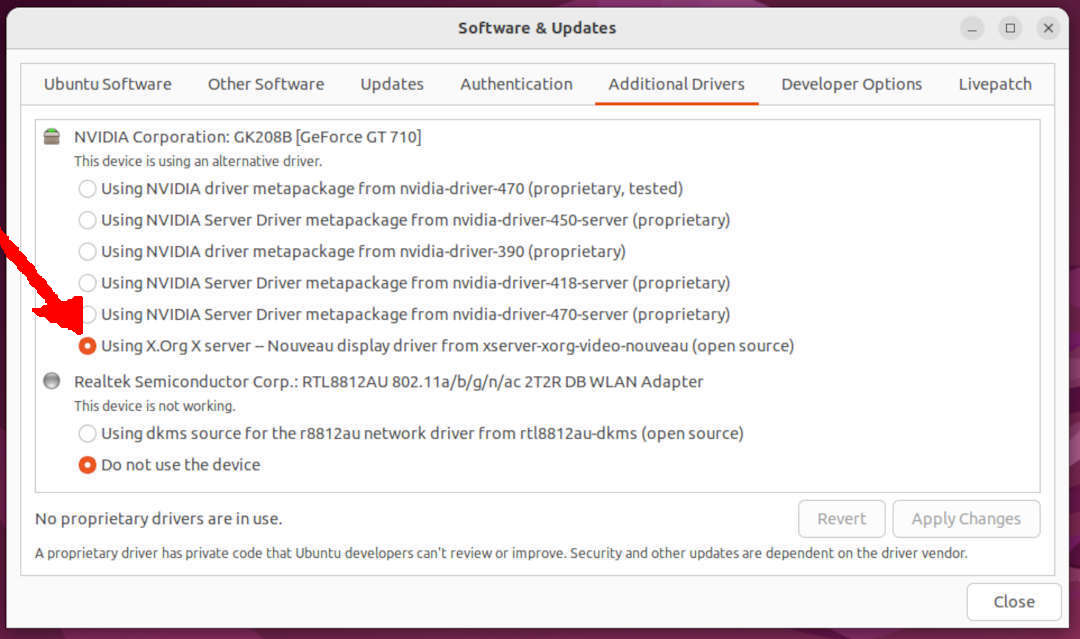
(Re) Enable Wayland
Edit (sudo) file “/etc/gdm3/custom.conf” to uncomment “WaylandEnable=true”
# File /etc/gdm3/custom.conf
[daemon]
# Uncomment the line below to force the login screen to use Xorg
WaylandEnable=true
Firefox
Firefox snap sucks (May 2022)! You should download it directly from:
DISCLAIMER
This is the WAY! This MEMO is mainly written for OWN PURPOSES. It is based on "Google Here, Google There, and Everywhere (GSGS)." Whether this is PLAGIARY or RESEARCH, there has never been a claim that this is an original work, nor is it necessarily the best solution, and not for Scopus consumption :). Please provide feedback, especially if you have alternative explanations. Hopefully, this note will be helpful in the future when you have forgotten how to solve this trivia problem.
© 2022-2022 --- C. BinKadal ---
About ---
Revision: 0020--26-Jul-2022.